Our previous blog shows how Field Service Lightning can be used to optimize the planning and scheduling of work orders. Dispatchers and service agents leverage the built-in quick actions or the dispatch console to book appointments according to the business rules set out by the company. On the day of service, unexpected schedule changes can be dealt with using the optimization engine.
But what about the technicians in the field? Field Service Lightning has them covered as well. The dedicated Field Service Lightning mobile app brings the full power of on-site job management to your mobile workforce.
Technicians can review their assigned jobs, update and create line items to complete the task at hand and capture the customer’s signature, all on their mobile device. Best of all, this also works offline, so even in places where connectivity is a problem, the technician can still continue and finish his/her work. Supported devices include iOS (iPhone, iPad) and Android, with the latest version coming out at the end of June to coincide with the Summer ’18 Salesforce release.
How to use the mobile Field Service Lightning app in practice
- The technician starts the day by consulting the upcoming schedule via the service appointments overview screen. Via the list view or the map view, all scheduled visits for that day are displayed.
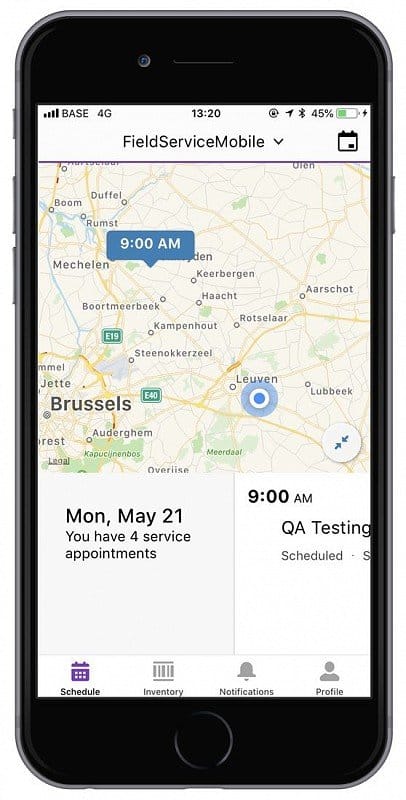
- Diving into an appointment, we can see that the technician carries with him the full customer 360° view that you have set up in Salesforce. All relevant information concerning the account, contact and the work to be performed is available via the overview screen, the detailed fields view and related lists. Leveraging Salesforce Knowledge, the tech can even consult a knowledge article, providing guidance for the current assignment or further information on the product that needs maintenance or repair. The inventory tab gives a real-time view into the technician’s van stock and lets him raise a product request for any parts that may be missing for the job at hand.
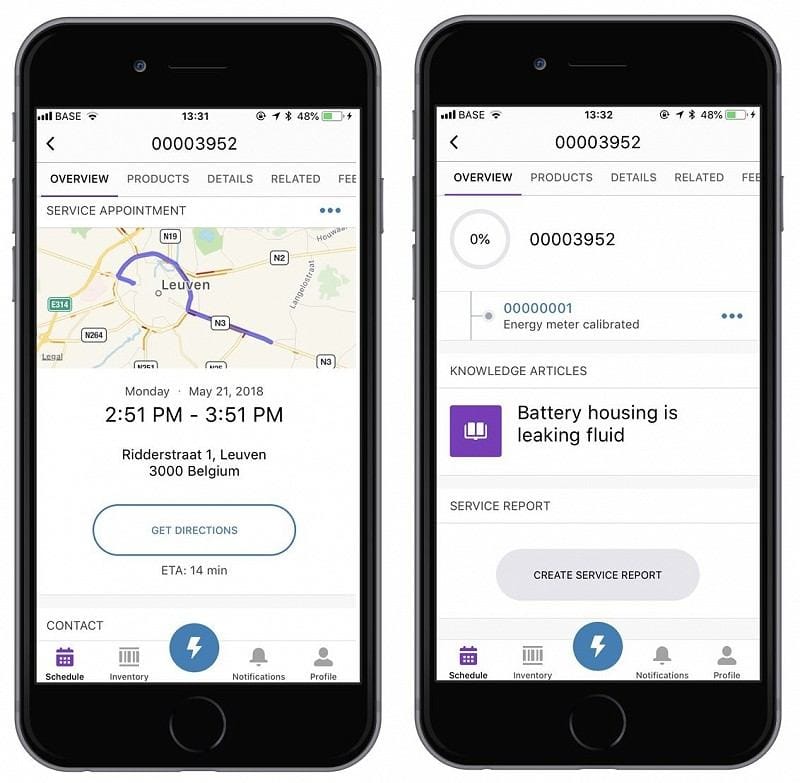
- Using quick actions (accessible via the lightning bolt button), the technician can change work order status, create line items and enter a chatter post for real-time collaboration on the work order: Tip: use the built-in spell correction or even the speech-to-text capabilities of the device! Parts that are consumed during the job can be identified by scanning their barcode or QR code, automatically associating them to the work order. Leveraging Salesforce Visual Flows, complex and multi-step process flows can be built to help complete the assignment. Of course, a picture says more than a thousand words, so photos taken with the mobile device can be uploaded: think about recording the work performed, keeping track of the installation site/location and documenting the installed base at a customer.
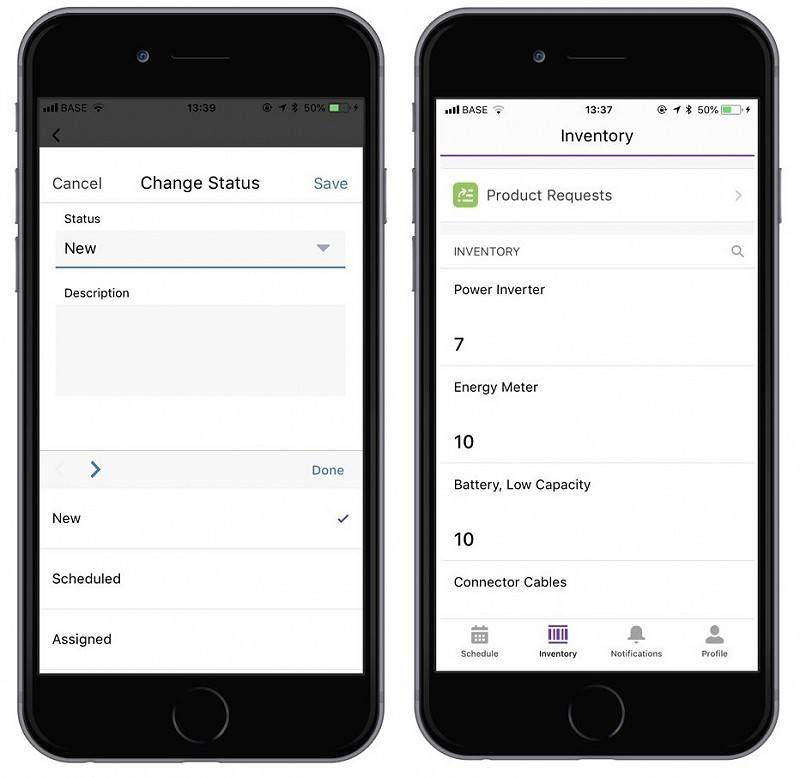
- After completing the work, the technician can easily capture the customer’s signature and generate a service report on the spot.
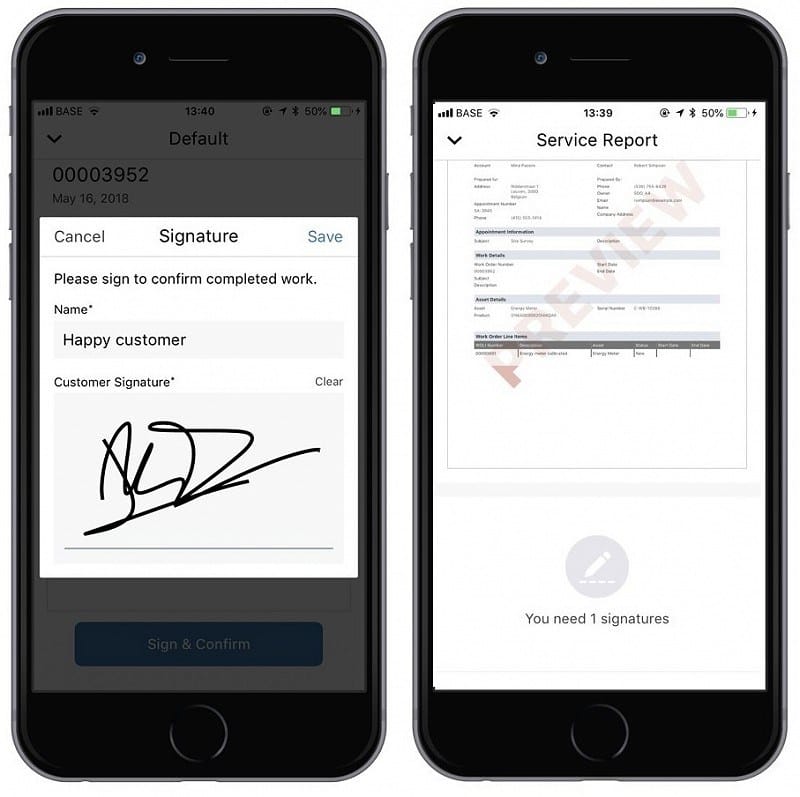
- And then it’s on to the next service appointment! After a hard days’ work, maybe our tech would like some time off? Built-in support for requesting resource absences keeps everybody’s agenda up-to-date.

Empowering field workers
The Field Service Lightning mobile app empowers and supports your field workers during the whole service delivery process, giving them the tools to consistently deliver best-in-class service for your customers.
Interested in seeing what Field Service Lightning can do for your service organization? Contact us!

