Salesforce is back again with another release update. The Summer ‘19 release is full of new and exciting features. With improvements for users and administrators, here are some of our favorite features:
1. Salesforce Surveys: Free sending, Customized Email Invitations and an Improved User Experience
Salesforce got rid of the licenses. You no longer need a license to create and send surveys. Anyone who has been assigned one of the provided four profiles can create and send unlimited surveys for free. Each Salesforce org receives up to 300 survey responses for free. After the first 300, you can purchase an add-on response pack based on the number of responses you receive.
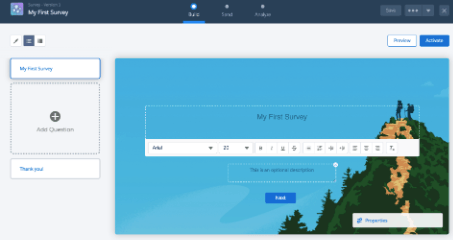
2. Keep Users in the Know with Notification Builder
Send customized notifications when important events occur. For example, alert an account owner if a new support case is logged while trying to close a deal. Or, send a notification for a unique workflow built entirely with custom objects. Previously, you could send only standard notifications for use cases predefined by Salesforce. Notification Builder puts you in control of who needs to know what and when.
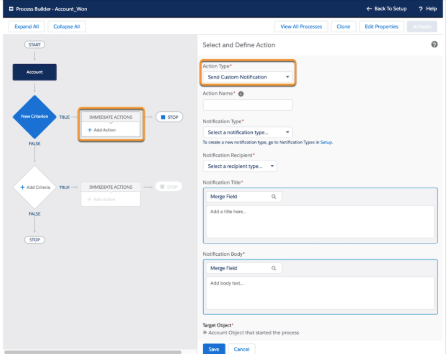
3. Merge Cases into a Single Record
If you have duplicate cases or cases that you want to merge into a single case, you can now merge two or three cases into one master record. When you merge cases, the master record is updated with your chosen field values. Most related lists, feed items, and child records are merged into the master record. The master record keeps the Chatter feeds, your values for read-only and hidden fields (except Created Date and Created By), related items, and security.
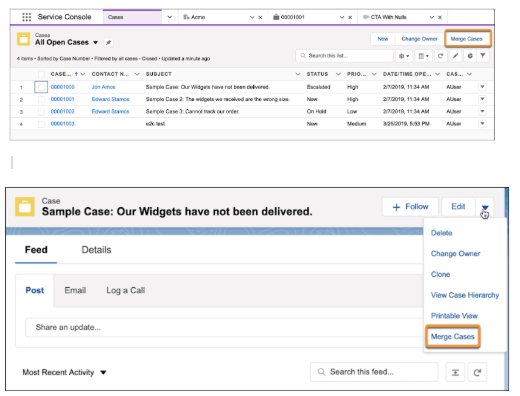
4. Get Notified when Reports Conditions are met
You can now notify report subscribers about the change as soon as the report runs. For example, you can set conditions to send an email when the average case age is greater than one day, or opportunity count rises above 100. Each time your report runs, the report conditions are checked. If the threshold is reached, email is sent to the specified recipients with a summary of the conditions that were met.
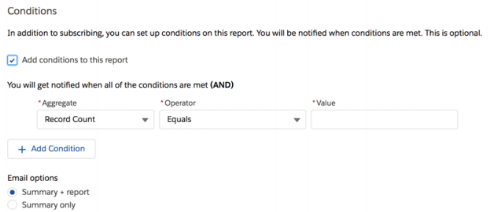
5. Create Flows from Flow Templates
Now you can quickly choose the right flow type based on helpful descriptions. Feeling efficient? Use a flow template. First, filter available templates based on the flow type you need, and then choose a template. Customize the flow to meet the requirements of your specific business process.
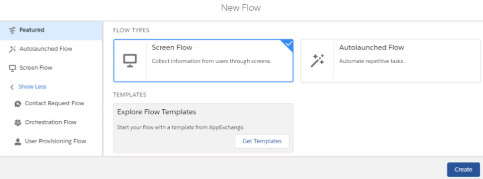
Previously, you couldn’t choose a flow type until you saved your flow. If you wanted to start building a flow with a template, you had to know its name to create a copy. Now you get helpful guidance before you start building. And you only see elements and components that work for the flow type you choose.
Find out more about Salesforce Summer ‘19 Release Notes by clicking here.
Source: Salesforce Summer ‘19 Release Notes

