The Concept
Data is abundant and everywhere. In Intelligence by Design, our team of Business Intelligence experts uses a specific use case in either business or society to illustrate design best practices and share handy tips and tricks related to BI. In this business problem, we will guide you towards a strategic decision on where to invest in an Analytics Center of Excellence.
The Case
An Analytics Center of Excellence (CoE) is a strategic concept that helps you focus and streamline your analytical efforts at your organisation. It is a highly capable team of in-house experts that know your company and its data sources like their back pocket. This team aides you in defining your vision with respect to analytics, spanning from BI to data science and AI, deciding which tools and technologies to look into, developing user skills and so much more!
Imagine your company, a large multi-national operating in Europe, has decided to implement an Analytics CoE to support its data strategy. Where should this CoE be established? Which analytics-related skills should you look for? Are there any other considerations you should take into account? To guide you in this decision, we made a dashboard that allows you identify countries and regions that are potential fits for your company and thus require further investigation.
The Dashboard
Let’s break the dashboard down to highlight the design choices we made, shall we? Concretely, we will focus on the design best practices that you can use to make your own dashboards even better!
First, we should always start with the purpose of the dashboard. What does your audience expect from your dashboard? In our case, we already mentioned what we would like to show: An overview the analytics talent pool across the world.
Next, what are the key takeaways that you would like to show them? Try to limit the number of takeaways to a maximum of five. If this is not possible, consider using pages, with a maximum of five takeaways per page. On our dashboard, we limited ourselves to three key visuals on a single page. Before you start making your dashboard, you could (read: absolutely should) also make a rough sketch of your dashboard.
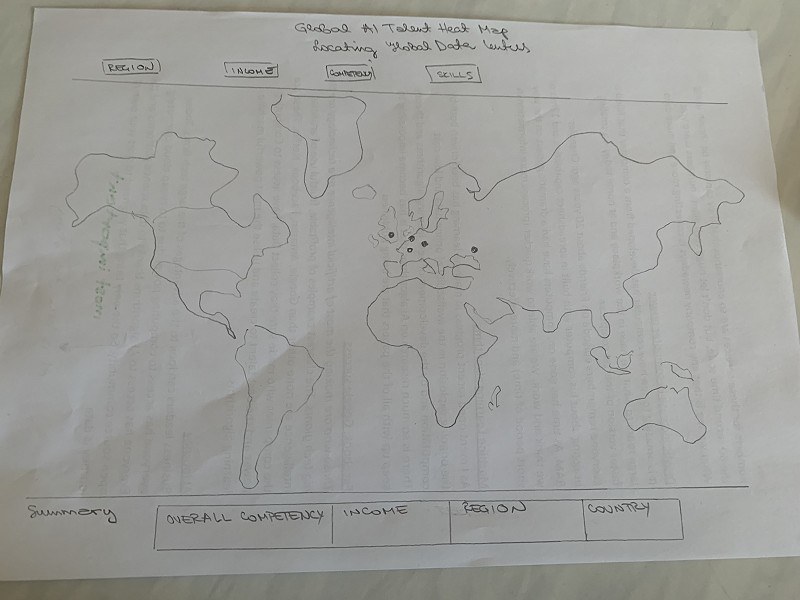
Our rough sketch of the dashboard. You can see that we changed some things along the way, but the general idea remained the same.
Pay attention to your dashboard’s reading pattern! Structure your insights from important and high-level to supportive and more granular from top to bottom and from left to right (note: this counts for left-to-right readers. For right-to-left readers it’s the other way around). This will give your user a snapshot of your dashboard as soon as they open it by making use of the natural pattern their eyes follow when reading something.
In our dashboard, we started off with a global overview of the analytics talent pool as the main visual on the left. We used a world map to plot the available geographical data. The intensity of the fill is determined by the selected skillset. Play around with the filters to see the map change accordingly (use the example use case in the tooltip at the bottom if you want to follow along!). The table on the right gives you a visual overview of the top 5 countries to investigate further in terms of an Analytics Center of Excellence. The table highlights the countries’ respective talent ranking in the selected skillset. Eventually, we offer a final recommendation based on the parameters entered in the filters and the ranking in the table. It is important to mention that the final recommendation is not a definite answer, but rather a first-order analysis to highlight countries or regions for further investigation to support strategic decision making.
You’re now ready to start building your visuals and dashboard! Let’s make a little time jump to the moment your dashboard is built. How can you take it to the next level? Here are some neat tips and tricks:
- Use a descriptive title and subtitles to guide your users. A good title for your dashboard, or subtitle for a section, can give your users an early indication of what to expect.
- Use logical colour schemes. And be consistent! If you want to highlight a positive event, you probably shouldn’t make it red or black. Alternatively, neon pink is not very suitable for negative events.
- Use a legend. Even if you use logical and consistent colors, a legend will help your users make sense of what your colors mean. So, using a clear legend will avoid your users interpreting the graph incorrectly and avoids them having to look for the meaning of your colours in the graphs themselves.
- Make efficient use of the tooltips. Tooltips are a real opportunity to provide additional information to your users. Try making them look like natural language. For example, if you hover over Sweden on the map, it says “High income country in the Europe & Central Asia region”. That’s a lot better than just a list of variables and their values, right?
- Consider using visuals in the tooltips. Visuals in tooltips?! That’s right! If you hover over Sweden, did you notice the bar chart showing the talent pool breakdown? This is a really neat way to provide lower level information to your users.
- Keep it simple. Only include the most relevant data for your users. If your data is more complex, allow your users to drill down or use pages. And don’t overcrowd. Dashboard visuals need to keep their distance too!
Tableau: The Real MVP
We got a lot of information from just one dashboard, right? And the visuals look nice too, don’t you think? That’s what Tableau is all about: Harnessing the power of your data in a visually stunning way. It’s very powerful software, allowing you to get valuable and actionable insights, and empowering you with the tools you need to tell stories with your data.
At 4C, we can use Tableau to support your Business Intelligence efforts as well. And as a Tableau Partner, we’re ready to help you get started with and get the most out of your Tableau investment.
Find out more about our Business Intelligence services here. Be sure to ask us about Tableau!
Data sources: Kaggle

