Like many other organisations, we are now working from home (WFH) a lot more than we are accustomed to due to recent office closures. And we all know that WFH can present a few more distractions!
So I spent some (virtual) time with Nathan Ababio, PMO Lead at 4C UK (internally known to be exceptionally dependable and the man to get s*** done!) to get his top tips for staying focused and working effectively at home.
Nathan joined 4C two years ago as a Project Manager, shortly followed by progression to Senior Project Manager and his current role, PMO Lead.
How did you get into Project Management? What did you do before that?
I pretty much fell into it after doing a stint as a freelance Personal Trainer and volunteering for a charity when I left university. I started to realise that there are quite a few transferable skills between the two careers (crazy, right?), so felt like a good fit for me personally.
How important is your morning routine in setting you up for a productive day? / How do you prioritise your day?
For me, it is the difference between a good and bad day in the office. As we are in and out of meetings for the majority of the day, without spending time at the start of the day to prioritise your work, you innately become reactive rather than proactive in your approach to work. This doesn’t necessarily mean you don’t get any work done, but it can result in inefficient use of time and spending many hours after work or on weekends finishing tasks due to a lack of prioritisation.
The approach I have is pretty simple - the first 15/30 minutes of the day before work I review these two task management tools:
- Work Calendar (Google)
- Trello Board
I address the following for each:
Calendar
- What meetings am I chairing?
- Do these meetings have clear objectives/intended outputs?
- Do I have any outstanding actions to complete prior to any meetings I am attending?
Trello Board
- What tasks are the highest priority to complete? (I use the Eisenhower Prioritisation Matrix to do this, which I will elaborate on later.)
- How much time will I need to complete these tasks?
- Based on my calendar, how feasible is it that these tasks will be completed today?
This process ensures that I can approach my tasks with confidence as I am aware of how and why I am doing them as well as how they will contribute to me having a productive/efficient day.
What are your tips for keeping meetings focused and productive?
Meetings are pretty much our bread and butter here. So much time can be either won/lost as a result of a good/bad meeting. So it is really important to ensure that meetings you are chairing have the following:
- High level ‘purpose of meeting’ summary
- Clear objectives/agenda points (with the last always being ‘actions/next steps’)
- Follow up email to attendees with meeting summary and actions with assigned actionees
These steps frame the meeting from the very beginning and help ensure attendees are engaged throughout. You can still have a productive meeting without completing these steps, but it may be difficult to extract the value from the meeting effectively.
Another thing that helps keep meetings focused is putting yourself in the shoes of the attendees and asking the following questions.
- Why am I attending this meeting?
- Will this meeting be a good use of 30/60/90 minutes of my day?
- What will I gain as a result of being in this meeting?
This will ensure you structure the meeting fully aware of your audience, which should help in keeping them engaged.
What tools do you use to manage your tasks?
I have been through a fair few tools since working at 4C, but the two most effective ones for task management have been an Action Log (Excel, Google Sheets) and a Trello Board.
Both are effective for different reasons, but serve the same purpose. Action Logs are a great tool to ensure you are keeping yourself and others accountable for tasks as it remains a live document that can consistently be referred to and built upon as time goes on. Trello Boards provide a very good visual on how many tasks potentially need to be completed on a given day, enabling you to drill down further on prioritising relevant tasks.
Saying that though, there are so many other great task management tools out there such as Quip and Monday.com, so the best one will just depend on what works for you.
In terms of prioritisation techniques, I have used the Eisenhower Prioritisation Matrix for a few years now and it is quite an effective tool to ensure you are focusing on the right tasks at the right time.
This matrix, below, enables you to clearly plan what to prioritise based on how important and urgent a task is; and how to approach executing the task. Using this matrix as well as adding deadline dates to tasks really helps in understanding how to approach task management.
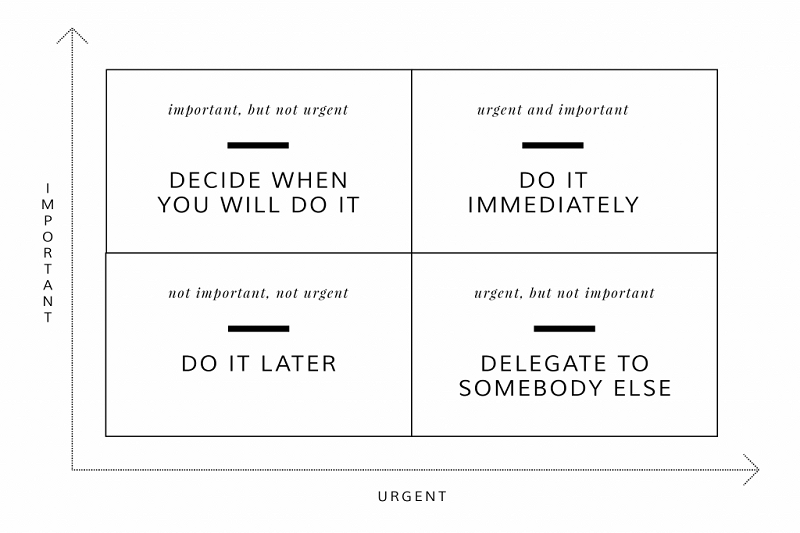
Let’s look at an example. Say you have three important tasks to complete in a day but you only have 4 hours left in the day to complete all three, how would you choose what to prioritise?
Task 1: Complete final version of invoicing dashboard on a project (3 hours) Task 2: Complete feedback form for a workshop attended recently (1 hour) Task 3: Finalise agenda for a scoping session due to take place in a few days (1 hour)
By evaluating the importance and urgency of the tasks, you will be able to decide how to prioritise them.
Task 1
- Important due to the impact of incompletion of the task on senior management
- Urgent due to the deadline being imminent
Task 2
- Important as it was promised that this would be completed by today
- Not urgent due to the actual completion deadline being two days away
Task 3
- Important due to how important the customer is to the business
- Urgent due to the success of the session being heavily based on agenda alignment with client ahead of time
Based on the analysis above, the matrix enables you to make an informed decision on what tasks to complete; tasks 1 and 3 should be prioritised over task 2.
Give it a try, it really does help.
How do you limit distractions?
This is a difficult one as we are constantly surrounded by so many moving parts in our roles, so whether you are WFH or in the office they are always opportunities to procrastinate. Personally speaking, what has helped me fend off distractions is setting times in the day to ‘be distracted’. What I mean by this is just putting in 15 minutes in the day as a break to pretty much procrastinate. Go for a walk/run, meditate, go on YouTube, listen to your favourite album, anything you want for 15 mins. However it is important to ensure that the 15 minutes is timeboxed and once the time is up you get straight back to work.
I’ve heard that some people limit the time they spend checking email. What is your experience with checking email and time management?
Again a very difficult one with the various ways colleagues can get your attention during work not just via email (hangouts, whatsapp, text, phone call etc.) but the important thing here is ring fencing your time on tasks. If you have an hour to complete a task and you know it will take an hour, then you should remain focused on the task at hand. If you know it is a critical piece of work, it may be worth going a step further and setting up an automated email response letting your colleagues know that due to critical tasks, email responses may be delayed.
However, if you do have a bit of capacity to plan your day in advance, always try to include some buffer time when working on tasks, giving you enough time to respond to urgent emails/phone calls if needed. It could also be worth categorising what counts as an urgent email, again enabling you to manage your time as effectively as possible.
What would be your advice to someone who might be struggling with time management?
I would suggest looking at the root cause of why this might be the case. After identifying possible reasons, think about making basic adjustments to your behaviour and utilising tools to improve how you manage your time. For example if you always feel like you have an endless list of tasks to complete each day, look at prioritisation tools and techniques on delegation of work. Always target the cause not the symptoms!

